网站首页 > 精选教程 正文
一、导入相关的依赖包
Bash
<dependency>
<groupId>com.github.junrar</groupId>
<artifactId>junrar</artifactId>
<version>7.4.0</version>
</dependency>
二、实现相应的工具类
Bash
import com.github.junrar.Archive;
import com.github.junrar.UnrarCallback;
import com.github.junrar.exception.RarException;
import com.github.junrar.rarfile.FileHeader;
import com.xxx.xxx.xxx.xxx.WkcrWord;
import lombok.extern.slf4j.Slf4j;
import org.springframework.util.StringUtils;
import java.io.File;
import java.io.FileNotFoundException;
import java.io.FileOutputStream;
import java.util.ArrayList;
import java.util.List;
@Slf4j
public class UnRarFileUtil {
/**
* @param rarFileName rar file name
* @param rarFileName rar file name
* @param outFilePath output file path
* @param callback callback
* @throws Exception
*/
public static List<WkcrWord> unrar(File f,String rarFileName, String outFilePath, UnrarCallback callback) throws Exception {
//解压文件的对象
Archive archive = new Archive(f, callback);
if (archive == null) {
throw new FileNotFoundException(rarFileName + " NOT FOUND!");
}
if (archive.isEncrypted()) {
throw new Exception(rarFileName + " IS ENCRYPTED!");
}
List<WkcrWord> wkcrWords=new ArrayList<>();
List<FileHeader> files = archive.getFileHeaders();
for (FileHeader fh : files) {
if (fh.isEncrypted()) {
throw new Exception(rarFileName + " IS ENCRYPTED!");
}
String fileName = fh.getFileName();
//获取标准的文件名
if(fileName.contains("\\")){
fileName=fileName.substring(fileName.lastIndexOf("\\")+1);
}
if (fileName != null && fileName.trim().length() > 0) {
String saveFileName = outFilePath + fileName;
File saveFile = new File(saveFileName);
File parent = saveFile.getParentFile();
if (!parent.exists()) {
parent.mkdirs();
}
if (!saveFile.exists()) {
saveFile.createNewFile();
}
FileOutputStream fos=null;
if(saveFileName.contains(".doc")||saveFileName.contains(".docx")){
fos = new FileOutputStream(saveFile);
//获取返回的文件对象的集合
WkcrWord wkcrWord=new WkcrWord();
wkcrWord.setWordUrl(saveFileName);
wkcrWord.setName(fileName);
wkcrWords.add(wkcrWord);
}
try {
if(!StringUtils.isEmpty(fos)){
//解压文件输出到对应的目录下
archive.extractFile(fh, fos);
}
} catch (RarException e) {
throw new Exception("unrar error");
} finally {
try {
if(!StringUtils.isEmpty(fos)){
fos.flush();
fos.close();
}
} catch (Exception e) {
//自定义抛出异常
throw new RuntimeException("close Exception");
}
}
}
}
//-----
archive.close();
return wkcrWords;
}
}三、方法的调用
List<WkcrWord> wkcrWords = UnRarFileUtil.unrar(f, modelNameAbsoulte, modelFilePath, new UnrarCallback() {
int currentProgress = -1;
@Override
public boolean isNextVolumeReady(Volume volume) {
return true;
}
@Override
public void volumeProgressChanged(long l, long l1) {
//可以进行解压的百分比计算
int progress = (int) ((double) l / l1 * 100);
if (currentProgress != progress) {
currentProgress = progress;
log.info(progress + "%");
}
}
});猜你喜欢
- 2024-11-10 每日分享- jvm 如何压缩 java 项目的可执行文件
- 2024-11-10 15个最好用的JavaScript代码压缩工具
- 2024-11-10 Redis 6.2配置文件全解析:轻松优化缓存性能!
- 2024-11-10 Linux中常用的打包,压缩,解压 tar指令 zip指令
- 2024-11-10 Go发起HTTP2.0请求流程分析(后篇)——标头压缩
- 2024-11-10 hash碰撞的概率和可能性比你直觉中大得多
- 2024-11-10 2020上半年Java面试题总结,20多类1100道面试题...
- 2024-11-10 Facebook 发布最新数据压缩技术:可将 Android App 大小减少 20%
- 2024-11-10 一个简单的字符串,为什么 Redis 要设计的如此特别
- 2024-11-10 Android如何进行资源压缩 android资源文件路径
欢迎 你 发表评论:
- 04-26Java面试题Spring篇
- 04-262023年Java基础面试题目收集整理归纳(持续更新)
- 04-26Java 反射原理深度剖析:从困惑到精通
- 04-26月薪30k 的Java面试题,哭着也要背完!(附答案)
- 04-26java面试题整理《基础篇》六
- 04-26Java面试高频问答
- 04-26面试官最爱问的Java问题
- 04-26Java面试宝典 - 用一篇文章讲清楚 Java 的反射机制
- 最近发表
- 标签列表
-
- nginx反向代理 (57)
- nginx日志 (56)
- nginx限制ip访问 (62)
- mac安装nginx (55)
- java和mysql (59)
- java中final (62)
- win10安装java (72)
- java启动参数 (64)
- java链表反转 (64)
- 字符串反转java (72)
- java逻辑运算符 (59)
- java 请求url (65)
- java信号量 (57)
- java定义枚举 (59)
- java字符串压缩 (56)
- java中的反射 (59)
- java 三维数组 (55)
- java插入排序 (68)
- java线程的状态 (62)
- java异步调用 (55)
- java中的异常处理 (62)
- java锁机制 (54)
- java静态内部类 (55)
- java怎么添加图片 (60)
- java 权限框架 (55)
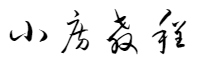
本文暂时没有评论,来添加一个吧(●'◡'●)